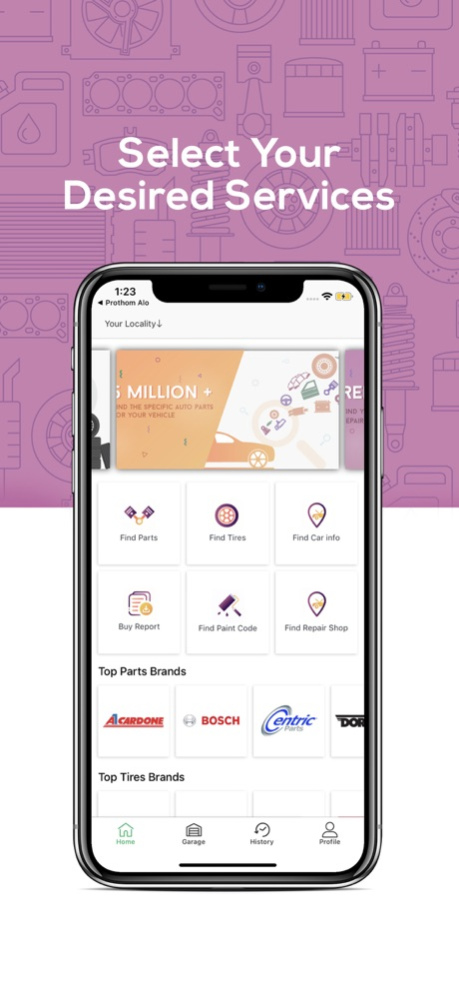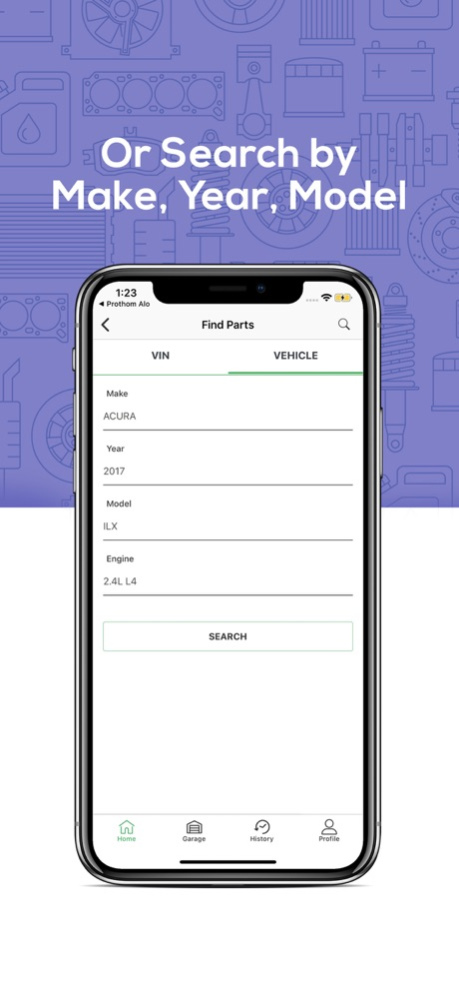AutopartsZ 1.15.191004
Continue to app
Free Version
Publisher Description
Our Identity
A concern of MazeGeek Inc. AutopartsZ was founded to be the definitive auto parts store within the USA. Based out of Astoria, New York and established in 2019, we are an E-Commerce shop that will be able to cater to all your automotive needs. AutopartsZ, a single platform for everything OEM or Aftermarket.
We focus on providing an A-Z experience. The full automotive experience in a single platform. Buying parts for your car have never been easier. With a world-class inventory and innovative services paired with an intuitive interface, the target is to be a class apart.
What Sets Us Apart
The internet is saturated with sellers from every sector providing specialized services. We were tired of having to move from one site to another to get all the things what we want. We solved the issue for you. Here at AutopartsZ, we made a platform that will encompass everything you need for your car.
AutopartsZ was built with only the customer experience in mind. The outlet has been set up so that you can get any part you need at your preferred rate. From your Aftermarket parts to the Original Equipment Manufacturers whatever you decide we have it. Finding the cheapest price for the quality parts is what we are capable of.
Our Services & Goals
We aim to be the definitive hub of all things automobile. Our cut-rate prices on auto parts make us the online store you need to visit. Our priority is always you. Making sure you get everything while maintaining affordability is our sole duty. Affordable, Reliable, Quality and Excels in Service are what we want to be synonymous with.
What we found was lacking on the internet was a place where interacting with the customer will be easy. This is why our team is dedicated to user experience and ease of accessibility. You will find many auto parts store online but only one AutopartsZ. Innovation is at the forefront of our project. With services like car report and comparison and choices coupled with an intuitive design flow.
You don’t have to scour the internet for the best prices anymore, we have that covered. Just scan the VIN and we will pull up everything you need. So what do you do after you buy the part? Where do you take it? Don’t worry. We will show you all the best repair shops near you. This will be done by evaluating real-time user data so that you get an authentic suggestion like your best friend would give you. You can even get a full vehicle report if you want. We will be your automotive best friend. Your partner in everything automotive related.
Our agile method and user-friendly business model is what we pride ourselves in. Development and innovation being the staple here at AutopartsZ. Let us take you on an amazing unforeseen automotive adventure.
Oct 4, 2019
Version 1.15.191004
- Major Crash issue fixed
About AutopartsZ
AutopartsZ is a free app for iOS published in the Food & Drink list of apps, part of Home & Hobby.
The company that develops AutopartsZ is MazeGeek, Inc.. The latest version released by its developer is 1.15.191004.
To install AutopartsZ on your iOS device, just click the green Continue To App button above to start the installation process. The app is listed on our website since 2019-10-04 and was downloaded 1 times. We have already checked if the download link is safe, however for your own protection we recommend that you scan the downloaded app with your antivirus. Your antivirus may detect the AutopartsZ as malware if the download link is broken.
How to install AutopartsZ on your iOS device:
- Click on the Continue To App button on our website. This will redirect you to the App Store.
- Once the AutopartsZ is shown in the iTunes listing of your iOS device, you can start its download and installation. Tap on the GET button to the right of the app to start downloading it.
- If you are not logged-in the iOS appstore app, you'll be prompted for your your Apple ID and/or password.
- After AutopartsZ is downloaded, you'll see an INSTALL button to the right. Tap on it to start the actual installation of the iOS app.
- Once installation is finished you can tap on the OPEN button to start it. Its icon will also be added to your device home screen.